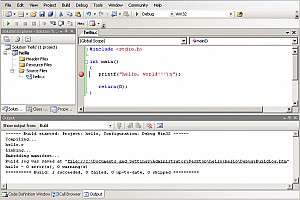MSVC
Compilation
To compile your program, choose the menu item “Build Solution”. During the compilation process the compiler will show log messages at the bottom window section. After compilation is finished, your MSVC window should look something like that:
If you encountered one or more compiler error messages in the log, double click on the first one to see its location in the editor. Now fix it!